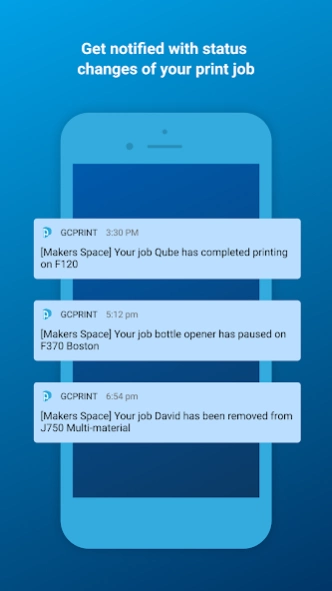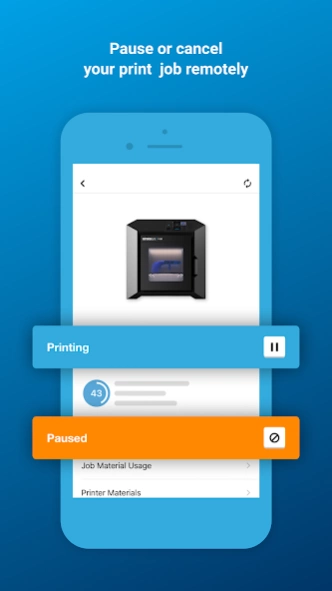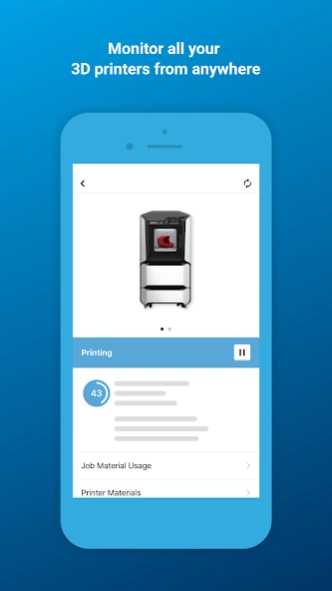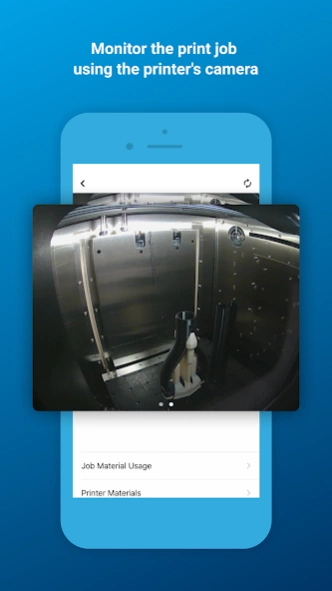GrabCAD Print 2.2
Free Version
Publisher Description
GrabCAD Print - GrabCAD Print lets your team monitor print jobs and 3D Printers from anywhere.
Printer operators can:
1. No longer worry about machines unexpectedly stopping or being idle for many hours. They will be notified when a print job is complete or unexpectedly pauses.
2. Understand current jobs and schedule time for completion and post processing, by monitoring a job's details, status, printer camera view and tray preview.
3. View current material levels on the 3D printers, and plan refills / purchasing.
4. Remotely stop an active print job, if they are away from the machine (Enabled for new gen FDM Printers like F120, F170, F270, F370 and PolyJet machines).
5. Contact GrabCAD and Stratasys customer support, to report issues with the software or the printer.
You will need to install the GrabCAD Print Server to enable the mobile app functionality.
Learn more and download these applications at https://grabcad.com/print.
About GrabCAD Print
GrabCAD Print is a free app for Android published in the System Maintenance list of apps, part of System Utilities.
The company that develops GrabCAD Print is GrabCAD OÜ. The latest version released by its developer is 2.2.
To install GrabCAD Print on your Android device, just click the green Continue To App button above to start the installation process. The app is listed on our website since 2023-05-31 and was downloaded 12 times. We have already checked if the download link is safe, however for your own protection we recommend that you scan the downloaded app with your antivirus. Your antivirus may detect the GrabCAD Print as malware as malware if the download link to com.grabcad.gcprint is broken.
How to install GrabCAD Print on your Android device:
- Click on the Continue To App button on our website. This will redirect you to Google Play.
- Once the GrabCAD Print is shown in the Google Play listing of your Android device, you can start its download and installation. Tap on the Install button located below the search bar and to the right of the app icon.
- A pop-up window with the permissions required by GrabCAD Print will be shown. Click on Accept to continue the process.
- GrabCAD Print will be downloaded onto your device, displaying a progress. Once the download completes, the installation will start and you'll get a notification after the installation is finished.